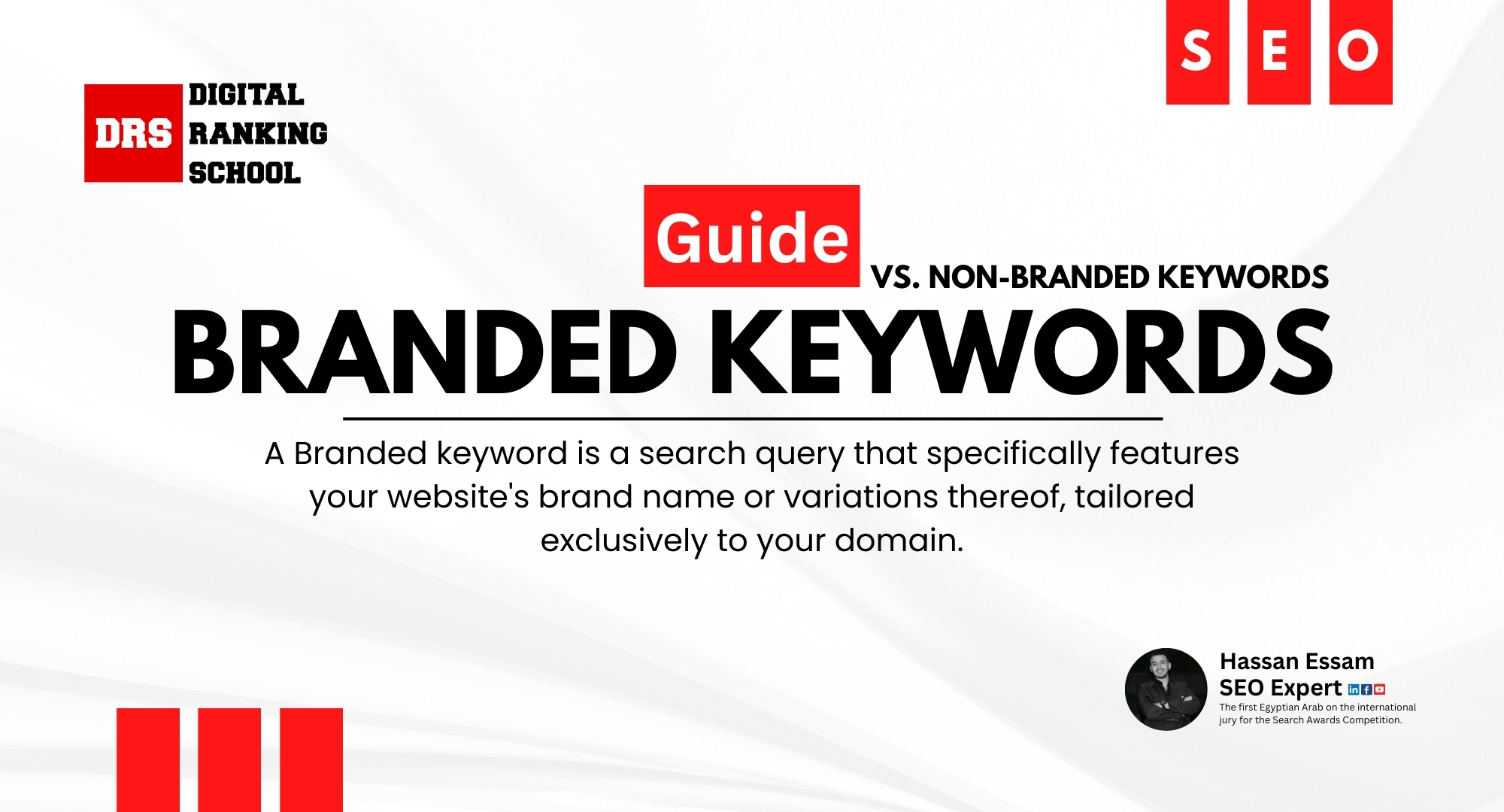
A Branded keyword is a search query that specifically features your website’s brand name or variations thereof, tailored exclusively to your domain. Examples of Semrush.com‘s branded keywords encompass queries like “Semrush,” “Semrush tool,” “Semrush com,” “Semrush blog,” “How to use Semrush,” and more.
Non-branded keywords are those that do not make any reference to a brand name or any of its components, including potential misspellings. Furthermore, Semrush categorizes certain keywords containing a brand name in the phrase, yet not exclusively tied to one brand or domain, as Non-branded. Further clarification on this distinction follows below.
Criteria for Identification:
Branded keywords are discerned based on specific criteria, including:
1.Sitelinks featuring your site’s URL on the result page for the keyword.
2.A link to your site within the Knowledge Graph on the result page for the keyword.
3.Presence of a branded keyword within the keyword phrase, particularly if the domain holds the first organic position.
Illustrating this, consider the example of sitelinks on the SERP for the branded keyword “iphone,” identified as a branded keyword for apple.com:
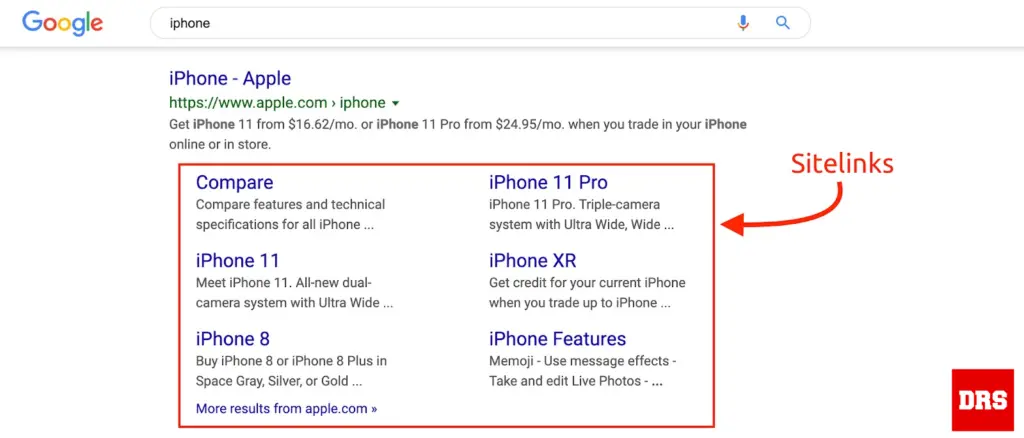
Example:
To exemplify, observe a link to apple.com embedded in the Knowledge Graph for the keyword “apple airpods pro release date.” This specific keyword is identified as a branded keyword for apple.com, showcasing the linkage between the search term and the brand’s domain.
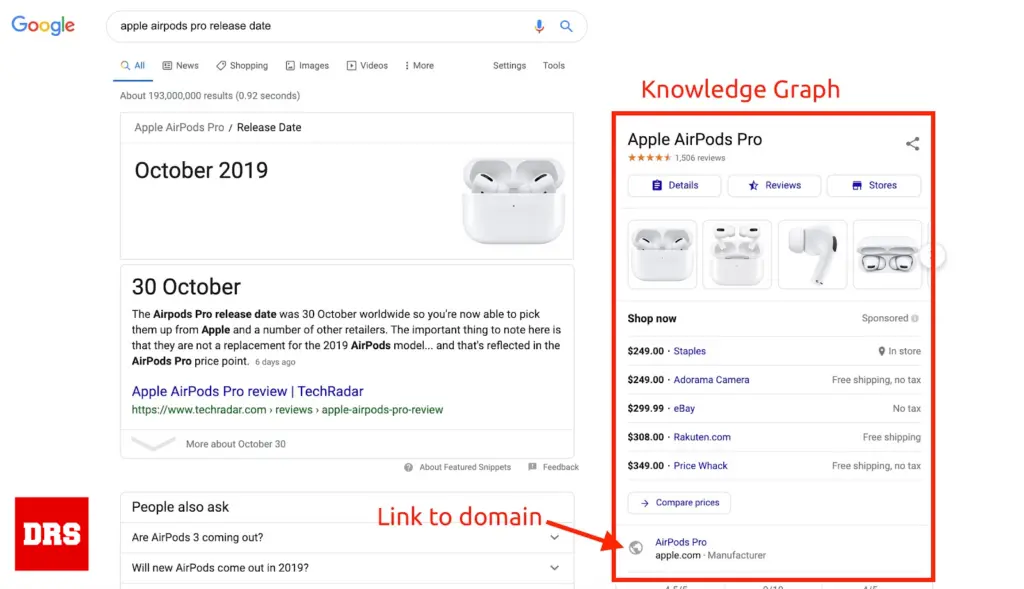
Example of Branded Keyword Inclusion:
Consider the search results for “how do I unlock my SIM on iPhone,” where the SERP lacks a Knowledge Panel or sitelinks at the first organic position. Despite this, it is noteworthy that the keyword itself incorporates a branded term — “iPhone.” This illustrates instances where the presence of a branded keyword within the search phrase contributes to its classification, even without the typical Knowledge Panel or sitelink indicators.

In such scenarios, Semrush conducts a verification process by examining whether the domain appearing in the first organic position for “how do I unlock my SIM on iPhone” matches the branded domain associated with “iPhone.” If a match is found, such as in the case where both the keyword and “iPhone” yield apple.com as the first result, Semrush designates it as a branded keyword for apple.com.
To review the specific SERP that Semrush utilizes for this determination, you can simply click on the icon in the SERP column of the report. This provides insight into the search engine results page that Semrush references to ascertain whether a keyword qualifies as branded or not.
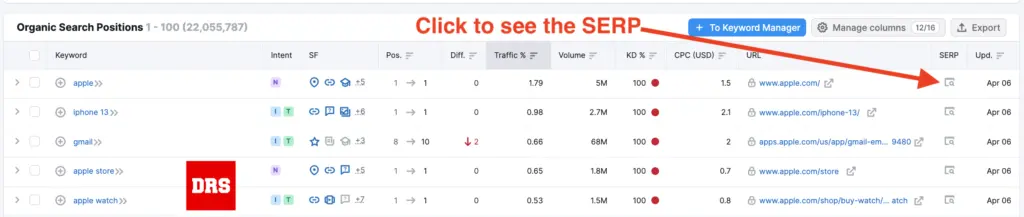
Filtering Keyword Magic: Branded 🌟 or Non-Branded
Leverage the Power of Semrush’s Organic Positions Report, where precision meets strategy. Seamlessly filter through Branded and Non-Branded keywords, unlocking a goldmine of insights for your SEO and PPC endeavors. Understanding both keyword types is paramount, as they unveil distinct search intent, connecting with users at varied stages of the buying journey. Uncover the nuances that shape effective campaigns and elevate your digital presence.
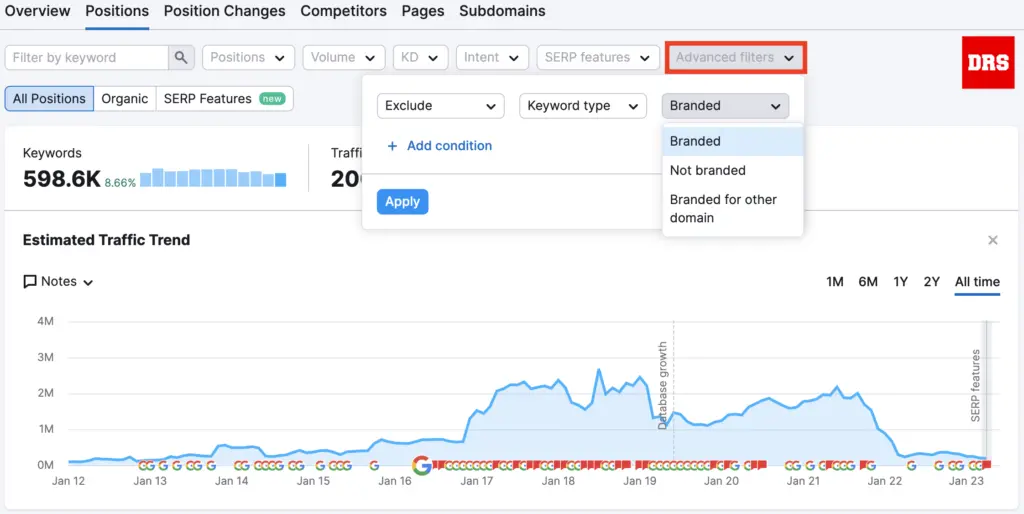
Navigate Keyword Insights with Precision: Semrush Unveils Three Distinct Filters – Branded, Non-branded, and Branded for Other Domains.
- Branded Keywords: Discover all branded keywords associated with the queried domain, gaining a comprehensive view of your unique brand presence.
- Non-branded Keywords: Dive into keywords devoid of any specific brand association, providing a broad spectrum of potential traffic sources.
- Branded for Other Domains: Explore keywords where your domain ranks for another brand’s name in Google’s top 100, uncovering competitive intelligence and strategic opportunities.
Strategize Effectively: Exclude Competitor Branded Keywords to Spotlight Non-branded Opportunities and Maximize Traffic Potential. Unleash the true power of keyword analysis with Semrush’s versatile filters.
Why are my branded keywords not appearing after applying the filter?
At times, a keyword you perceive as branded for your website might not surface after applying the Branded keyword filter in Semrush. Several factors contribute to this phenomenon.
Initially, Semrush designates a keyword as branded only when it is exclusive to the queried domain. In essence, for the filter to capture a keyword as branded, it must be distinctly associated with that particular domain.
Let’s delve into an illustrative example with Amazon:
Consider the keyword “Amazon discount.” Surprisingly, this is not classified as one of Amazon.com‘s branded keywords by Semrush. Why, you ask? Well, it’s a fascinating twist. The reason lies in the fact that “Amazon discount” is not an exclusive phrase reserved solely for Amazon.com. Numerous e-commerce sites across the vast expanse of the web may be targeting the same keyword for their online shops.
In Amazon.com’s non-branded keyword list, you might spot both “Amazon discount” and “amazon discount code.” This indicates that the modifier word “Amazon” is used semantically, not solely as a phrase for navigating to Amazon’s domain. It’s a subtle dance of semantics in the digital landscape.
Let’s further explore with additional examples:
Example 2 – Dove:
Consider the brand name “Dove,” which presents an intriguing scenario. There are multiple authoritative businesses using the same name, such as dove.com (the soap brand) and Dove Chocolates found online at marschocolate.com/dove. Filtering for branded keywords on Semrush for either domain won’t display every keyword containing the word “dove.” Both websites, being authoritative, frequently use “dove” as a modifier in their keywords. Consequently, Semrush cannot classify “dove” as a branded keyword because it lacks exclusivity to either domain.
Example 3 – Chatham Sandwich:
Now, imagine a website like Chathamsandwich.com. Despite numerous keywords containing “Chatham” (e.g., chatham deli, chatham shopping, chatham menu), Semrush won’t recognize most of them as branded keywords. The reason? The brand modifier word “Chatham” is not unique to Chathamsandwich.com; Chatham is a city in New Jersey. Branded keywords for this domain are limited to queries that include the full brand name and are unique to that specific domain.
So, if your branded keyword filter isn’t capturing every keyword with your brand name, it’s likely due to reasons similar to those illustrated in these examples. Understanding the nuances is key to deciphering Semrush’s branded keyword classifications. 🕵️♂️🔍
FAQ
1. How do keyword filters work?
Keyword filters function as search parameters that allow you to refine and tailor the data presented in reports. They enable you to focus on specific subsets of keywords based on criteria such as brand association, search intent, or other customizable factors. By applying filters, you can extract more targeted insights from the wealth of data available, enhancing the precision of your analysis.
2. Why does the same keyword show twice in a Positions report?
The duplication of a keyword in a Positions report can occur for various reasons. One common scenario is when a keyword appears in different contexts, such as with different modifiers or in association with various landing pages. Additionally, multiple competitors may be targeting the same keyword, leading to its inclusion multiple times in the report.
3. What is the difference between Branded and Non-branded keywords?
The distinction between Branded and Non-branded keywords lies in their association with a specific brand. Branded keywords typically include the brand name and are unique to a particular domain. On the other hand, Non-branded keywords lack brand specificity and encompass terms that users commonly search for without a direct brand affiliation. Understanding this difference is crucial for tailoring SEO and PPC strategies to target specific audience segments.
4. Why can’t I view all results?
The inability to view all results may stem from various factors. One common reason is the application of filters that narrow down the displayed data. Check whether filters, such as Branded or Non-branded keyword filters, are in place. Additionally, consider adjusting date ranges or other parameters that might limit the scope of results. If issues persist, it could be beneficial to review the specific conditions and settings applied in your analysis for a more comprehensive view.

Hassan Essam
Guess what? Hassan Essam is not just the cool cat in charge at "Hassan Essam Project Management," he's also the proud pioneer—aka the first-ever Egyptian sensation—on the international judging panel of the Search Awards Global edition. Yup, breaking barriers and bringing that Egyptian flair to the global SEO stage!
Leave a Replay
About Me
Lorem ipsum dolor sit amet, consectetur adipiscing elit. Ut elit tellus, luctus nec ullamcorper mattis, pulvinar dapibus leo.
Recent Posts
Follow Us
Weekly Tutorial
Sign up for our Newsletter
Supercharge your online success with our expert-led SEO insights! Subscribe now for a journey to digital excellence. 🚀 #SEORevolution
